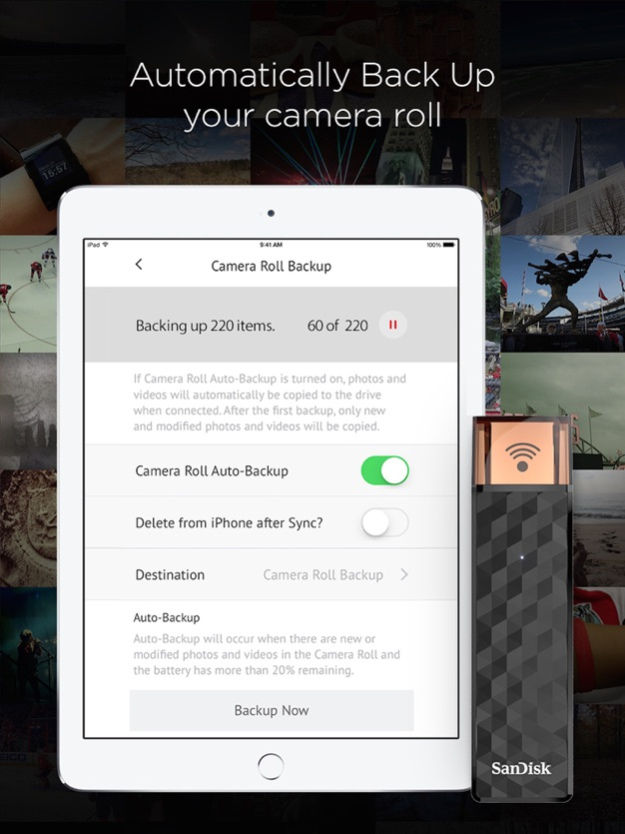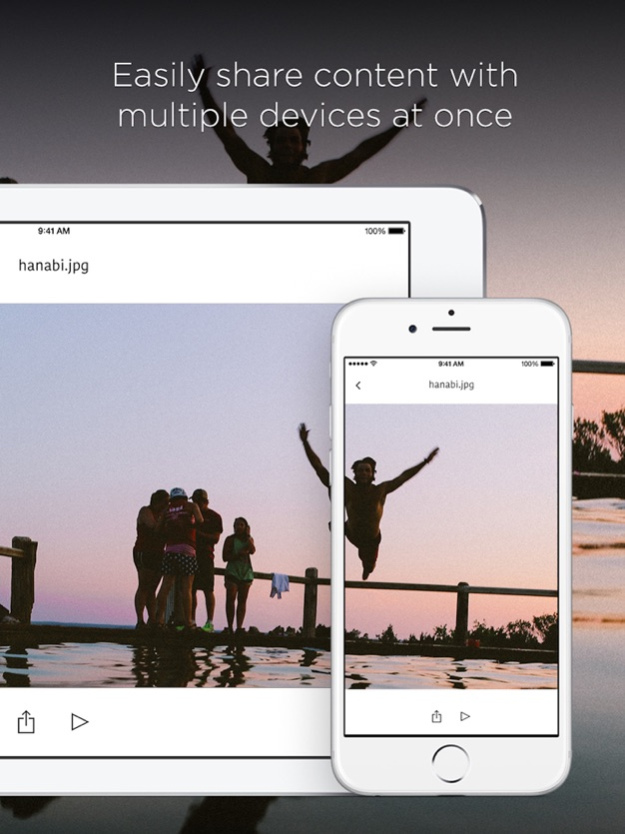Connect Drive 3.2.4
Free Version
Publisher Description
Quick Overview
Access and manage your SanDisk Connect™ Wireless Stick, the next generation of mobile storage for your iPhone, iPad, and MacBook computer with the SanDisk Connect Drive app. Easily save videos and photos, stream videos and music directly from the drive¹—even when it’s tucked away in your bag or in the overhead bin.
Note – SanDisk Connect Drive App requires a SanDisk Connect Wireless Stick to work (sold separately). This app is not compatible with prior generation of SanDisk Connect products like Wireless Flash Drive and Wireless Media Drive.
To learn more about SanDisk Connect wireless drives, go to www.sandiskconnect.com
Key Features:
‣ User-friendly interface to access your content on your SanDisk Connect Wireless Stick
‣ Wirelessly store and stream content directly from the drive¹, without the hassle of wires or cables – no Internet connection required
‣ Transfer photos, videos and large files from your iPhone or iPad to the drive and make room for more
‣ Stream popular video formats without the hassle of reformatting them for your iPhone or iPad
‣ Enable Auto-Backup to copy photos and videos from your Camera Roll automatically
Backup and restore contacts
‣ “Open in” compatible - open files on the drive using 3rd party apps - For example—e.g. attach an PDF document using the native email app
‣ Swipe to the left or right easily navigate through content
‣ Easily access files directly from the drive or copy them to your iPhone or iPad for local access
Optional view modes: list, tile
¹Some DRM-protected content cannot be streamed. Check with the content provider for playback restrictions. Video support may vary based on host device, file attributes and other factors.
Support
‣ App requires a SanDisk Connect wireless drive (sold separately)
‣ This app is not backwards compatible and will not work with the previous versions of SanDisk Connect products (Wireless Flash Drive and Wireless Media Drive)
‣ Requires iOS 8.0 or later
About SanDisk Connect wireless drives (Specs)
‣ Works wirelessly via Wi-Fi (802.11 b/g/n)
‣ Offered in storage capacities from 16GB- 128GB
‣ Simultaneously connect up to 8 devices, and stream video to up to 3*
‣ Battery operated
‣ Wi-Fi password protection (WPA2)
*SanDisk Connect™ Wireless Stick
Note: The Drive serves multiple file formats. However, streaming content such as videos and music is dependent on file formats supported by your device and Some DRM-protected content cannot be streamed. Check with the content provider for playback restrictions.
SanDisk is a trademark of Western Digital Corporation or its affiliates, registered in the United States and other countries.
©2016 Western Digital Corporation or its affiliates. All rights reserved.
May 7, 2018
Version 3.2.4
This app has been updated by Apple to display the Apple Watch app icon.
‣ Bug fixes and improvements
About Connect Drive
Connect Drive is a free app for iOS published in the Office Suites & Tools list of apps, part of Business.
The company that develops Connect Drive is SanDisk. The latest version released by its developer is 3.2.4. This app was rated by 1 users of our site and has an average rating of 2.0.
To install Connect Drive on your iOS device, just click the green Continue To App button above to start the installation process. The app is listed on our website since 2018-05-07 and was downloaded 185 times. We have already checked if the download link is safe, however for your own protection we recommend that you scan the downloaded app with your antivirus. Your antivirus may detect the Connect Drive as malware if the download link is broken.
How to install Connect Drive on your iOS device:
- Click on the Continue To App button on our website. This will redirect you to the App Store.
- Once the Connect Drive is shown in the iTunes listing of your iOS device, you can start its download and installation. Tap on the GET button to the right of the app to start downloading it.
- If you are not logged-in the iOS appstore app, you'll be prompted for your your Apple ID and/or password.
- After Connect Drive is downloaded, you'll see an INSTALL button to the right. Tap on it to start the actual installation of the iOS app.
- Once installation is finished you can tap on the OPEN button to start it. Its icon will also be added to your device home screen.